Support FAQ
[NCBrain 5X] How to solve the problem when using two CAM program and machining location is different?
Put the keyword in [Simulation Setup] → [Tool End Search] then machining location of tool will be changing automatically during simulation.
[NCBrain 5X] Is there any coping method of decreasing capacity of computer when using NCBrain5X?
You can decrease capacity of computer by deleting work folder that is finished, or changing setting on [Simulation Setup] – [Stock] – [Stock Save Mode].
If you click Remove Mid Stock then previous stock (stock that before machining) and result stock remained. But if you need stock between previous stock and result stock you just simply need to do simulate whole data again.
[NCBrain 5X] How does 5X check over/less cutting error range?
5X’s error range covers less than 1/1000 mm theoretically. And about 1/100 mm range is the reliability range in real situation. It will affect by precision of comparing modeling file.
[NCBrain 5X] Does 5X have function that checking data during simulation?
It is possible to check data during simulation. You can pause simulation, check the data and do simulation again.
[NCBrain 5X] Is there any way to solve the problem of returning direction when tilted machining in simultaneously 5axis machining?
If problem is occurring on returning code area, this problem can solve by collision checking from 5X, but if machine stops, we need data for development.
[NCBrain 5X] Is it possible to save model file as igs or stl after simulation?
It is possible to save as modx and stl which is used in NCBrain.
[NCBrain 5X] Which modeling file extension does 5X support?
5X supports igs, stl and parasolid file for now.
[NCBrain 5X] Does 5X recognize collision by lead-in angle when using cutter?
5X recognize collision by lead-in angle when using cutter from 3axis and simultaneously 5aixs. This problem occurs in aircraft parts industry or CATIA cam user.
[NCBrain 5X] Does 5X has setting of feed limit value in simultaneously 5axis?
Can set the feed limit value when optimizing simultaneously 5axis data. But, print out the message when feed is higher than setting value during cutting or path simulation.
(Print out the message for G1 feed value and simultaneous 5axis feed value)
[NCBrain 5X] Does 5X support cutting simulation for taper tool?
Apply optimization function and cutting simulation for taper tool in 5X Difference with vericut for taper tool:
①Other company’s simulator does not support optimization function.
②5X controls lead in feedrate for taper tool
[NCBrain 5X] Can 5X support old machine?
Low efficiency on old machine that doesn’t have TCPM, RTCP in 5 axis or 0M type
[NCBrain 5X] Is it possible to do EDM at result of product by electrode model?
It there is electrode model, it is possible to reproduce EDM on product like real EDM.
And also, it makes possible to modify electrode model by simulation of EDM.
[NCBrain 5X] Who/Where should be using 5x?
<Advantage for when using CAM>
1. Check error of CAM data to consolidate stability
2. Check the collision of machine from PC to minimize field verification
3. Check and compare the overcutting/less cutting area with CAM data
4. Check limitation of machine by location of stock
<Advantage for fieldwork>
1. Check tool length info. to judge the suitability
2. Check limitation of machine and collision during machining beforehand.
3. Check the position of jig and stock
[NCBrain 5X] How does 5x work for feedrate optimization?
NCBrain 5x decides every feedrate by depth, width, degree, volume of cut and use information of tool and stock’s contact. It creates D/B with company’s cutting condition as standard.
[NCBrain 5X] Does NCBrain 5x can set the margin of collision?
NCBrain 5x can set the margin for shank and holder to avoid risk from collision of stock.
[NCBrain 5X] How fast is simulation speed compare to other company’s S/W?
The simulation speed depends on setting, but it is 2~6time faster calculation speed than other company’s S/W.